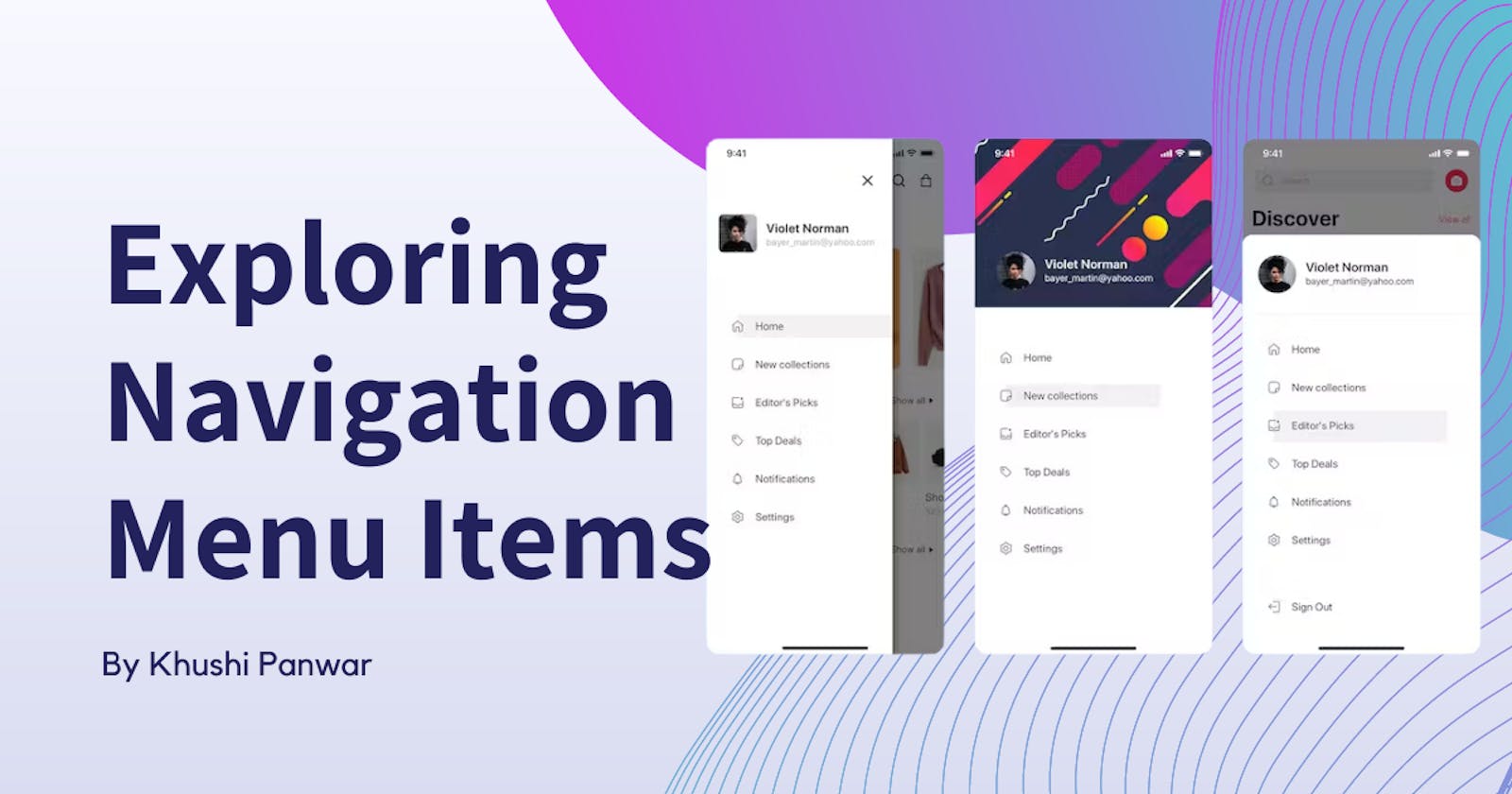Which menu icon should you use for navigation?
In this blog, you will explore the different types of menu icons and their usage. Navigation icons can be found all over the Internet and on different websites. With the rise of smartphones and tablets used to browse the Internet, these icons are frequently used in mobile versions of websites and apps.
Except for the menu icons, there is no official name for any of these icons, as different icon creators, such as Font Awesome and Material Design, use different names for all their icons, making it difficult to identify the names of these icons. So, what are icons, and what are they used for? Icons are small graphics on the screen representing a computer program, file or function. These specific icons also represent menus on your website.

Let's explore the most used icons that are used on websites by designers.
Navigation icons
Navigation icons help your users to find information with the click of a button. They are the main means of finding content in the app or website. Let's cover these icons in greater detail.
Hamburger menu
The hamburger menu name is straightforward. It reflects the fact that it resembles two buns and a patty. The hamburger icon, which can be found in the top or bottom corner of websites and apps, informs users that there is more to discover beyond these three lines.

You can use it to display the application or website's menu area, especially if there are multiple sections. It is best to avoid this icon whenever possible in the desktop view of your site.
Kebab menu
The 'kebab' icon has three vertical dots and originated in Google's Material Design. It is a menu icon that opens a menu with more options. The icon is usually located in the upper right or left corner of a screen or window.

The Meatballs menu

The meatball menu icon is a horizontal three-dot menu that opens a menu with more options. Typically, the icon is found in the upper-right corner of a screen or window. They are used to display actions for a specific item or open a menu. They are easier to repeat and use on the web for elements such as tables and other horizontally oriented elements because they are horizontal.
The Bento menu
The bento menu, named after bento boxes, is grid-based.

It is frequently used to open a menu with different applications, solutions, or functions within the same product, allowing you to switch between them quickly.
The Döner menu

Today, the most widely used filter symbol is this popular Turkish dish, döner. Using it together with the "sort by" options is preferable, but it is found in most modern applications when it is combined with global filters. While the hamburger menu consists of three lines of equal length stacked on top of each other, the döner menu is made up of a vertical stack of three lines of varying sizes: This user interface element consists of a collection of filters.
Other types of menus
Other types of menu icons exist as well. These include the chocolate, cheeseburger, veggie burger and so on and represent something specific. So, if you use one of these icons, it is critical that the context and meaning are clear to the users.

Final thoughts
Fewer people may get lost and require assistance navigating a specific site by explaining what these icons mean and showing examples of where to find them. These tiny little icons are the keys to a site or application's standard functionality. Depending on the website you're visiting, the games you're playing or the application you're using on your phone or another mobile device, these small icons could be the key to finding the features you're looking for in the game or web application.