Your Ultimate Guide to Hacktoberfest & the Open Source Realm!
From Code to Collaboration : Celebrating the 10th year of supporting Open Source
Hacktoberfest and various other Open Source programs are around the corner and you might be part of the curious crowd looking forward to guidance on getting started with this "Open Source" thing and making their first-ever contribution! Read this blog till the end to explore the wonderful world of Open Source, discover Hacktoberfest and navigate through various terminologies & methods which will help you dive deeper into the adventure. Let's get started!

What is Open Source?
In the vast digital landscape, "open source" is a sign of collaborative innovation. But what does it mean and why should beginners and students care? Let's try to find out!
Open source is a software development method in which the source code is made available to the public. This means that anyone can see, use, modify and share the code. Unlike proprietary software, open-source software promotes transparency, collaboration and community-based development.
Meaning of Open Source Participation
For beginners and students, there are countless benefits to using open source. It is an unparalleled learning opportunity where theoretical knowledge meets practical application. This is why it is important.
Enhancement: Open-source projects cover a wide range of technologies and programming languages. By participating, you can improve your coding skills, learn new programming languages, and understand real-world applications.
Community Collaboration: Open source projects are driven by communities. By working with these communities, you can discover different perspectives, ideas and methods. It promotes teamwork, communication skills and a sense of belonging.
Resume Boost: In a competitive job market, open-source contributions will shine on your resume. Employers value real-world experience, and your GitHub profile full of meaningful contributions shows your expertise and dedication.
Give back: Open source code is built on the principle of giving back to the community. By participating, you become part of a global movement and participate in projects that people use around the world. It is a gratifying experience that transcends personal gain.
What is Hacktoberfest?
Hacktoberfest is DigitalOcean's annual event that encourages people to get involved with open source during October. Much of today's technology infrastructure—including some of DigitalOcean's products—is based on open-source projects built and maintained by passionate people who often lack the staff or budget to do much more than keep the project alive. Hacktoberfest is about giving back to these projects, improving skills and celebrating all things open source, especially the people who make open source so special.
Why Hacktoberfest?
Hacktoberfest, the annual celebration of open source, isn't just a month-long event; it is the gateway to this enriching world. Here's why Hacktoberfest is noteworthy:
Incentive for Newbies: Hacktoberfest offers a welcoming platform for beginners. It encourages them to make their first open-source contribution, offering a gentle nudge into the world of collaboration.
Global Collaboration: During Hacktoberfest, developers from all over the world come together to participate. It celebrates diversity, ideas and shared passion, highlighting the global impact of open-source initiatives.
Rewards and Recognition: Hacktoberfest is something worth your effort. By submitting a certain number of pull requests, you'll earn a limited amount of bonus and, most importantly, a sense of accomplishment that makes a difference.
Understanding the nature of open source sets the stage for your Hacktoberfest journey. It's not just about coding; it is about learning, connection and a vision of wider collaboration.

How to participate?
You can easily participate in Hacktoberfest by following the given steps:
Visit the website: https://hacktoberfest.com/
Click on the "Register Now" button present on the right corner of the page.

Select the method for authorization. If you're a beginner and do not have a GitHub account, you're suggested to create a GitHub account first and later, proceed with the option "Authorize with GitHub".
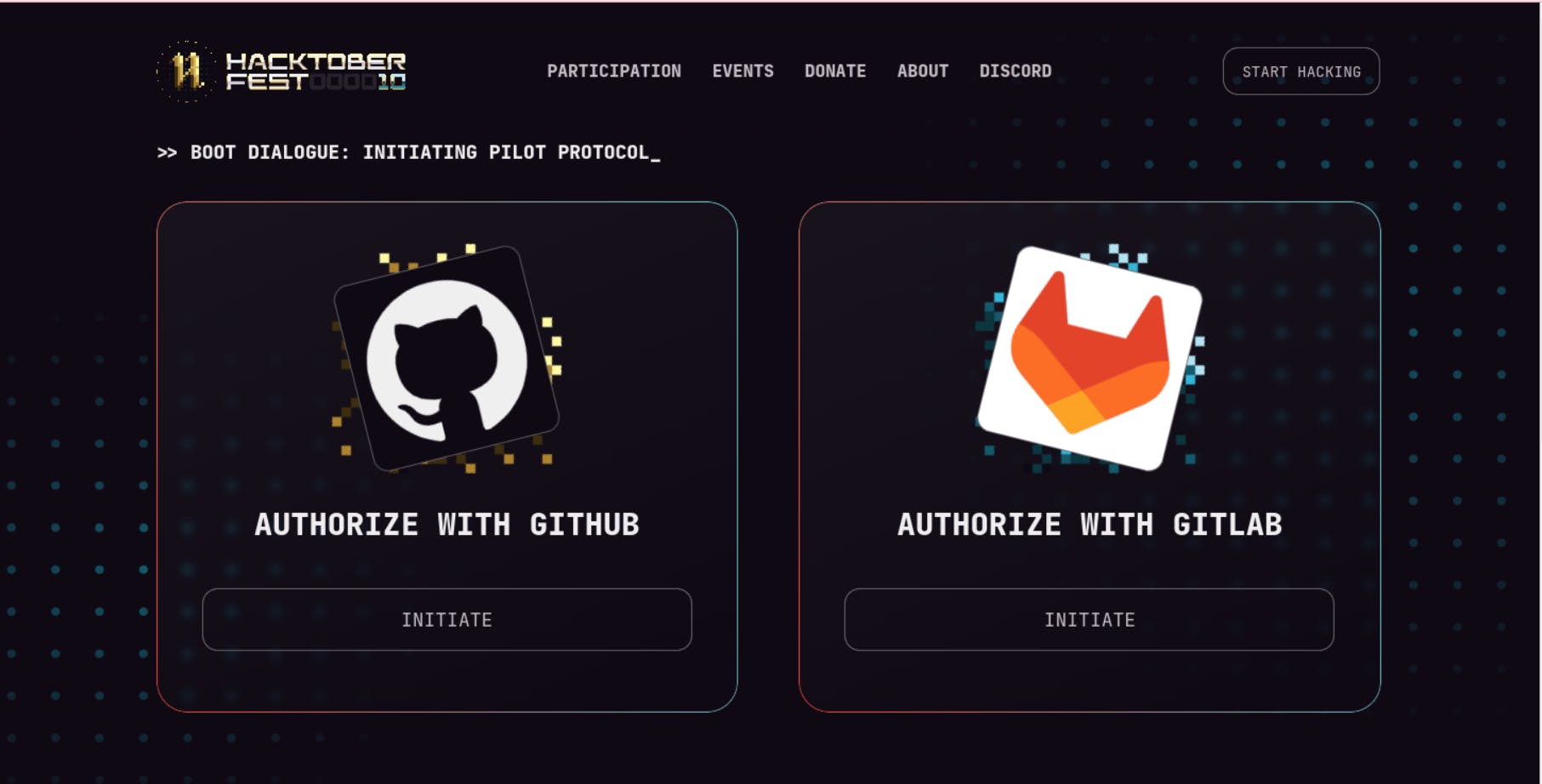
You will see the following details once your GitHub account gets authorized. Make sure you have logged into your GitHub account at https://github.com/ with valid credentials.

Scroll down and select the valid options for the self-identification process. Read the options carefully and make the correct choices as the contributor/maintainer or event organizer. On scrolling down further, you will find more fields which need your input.
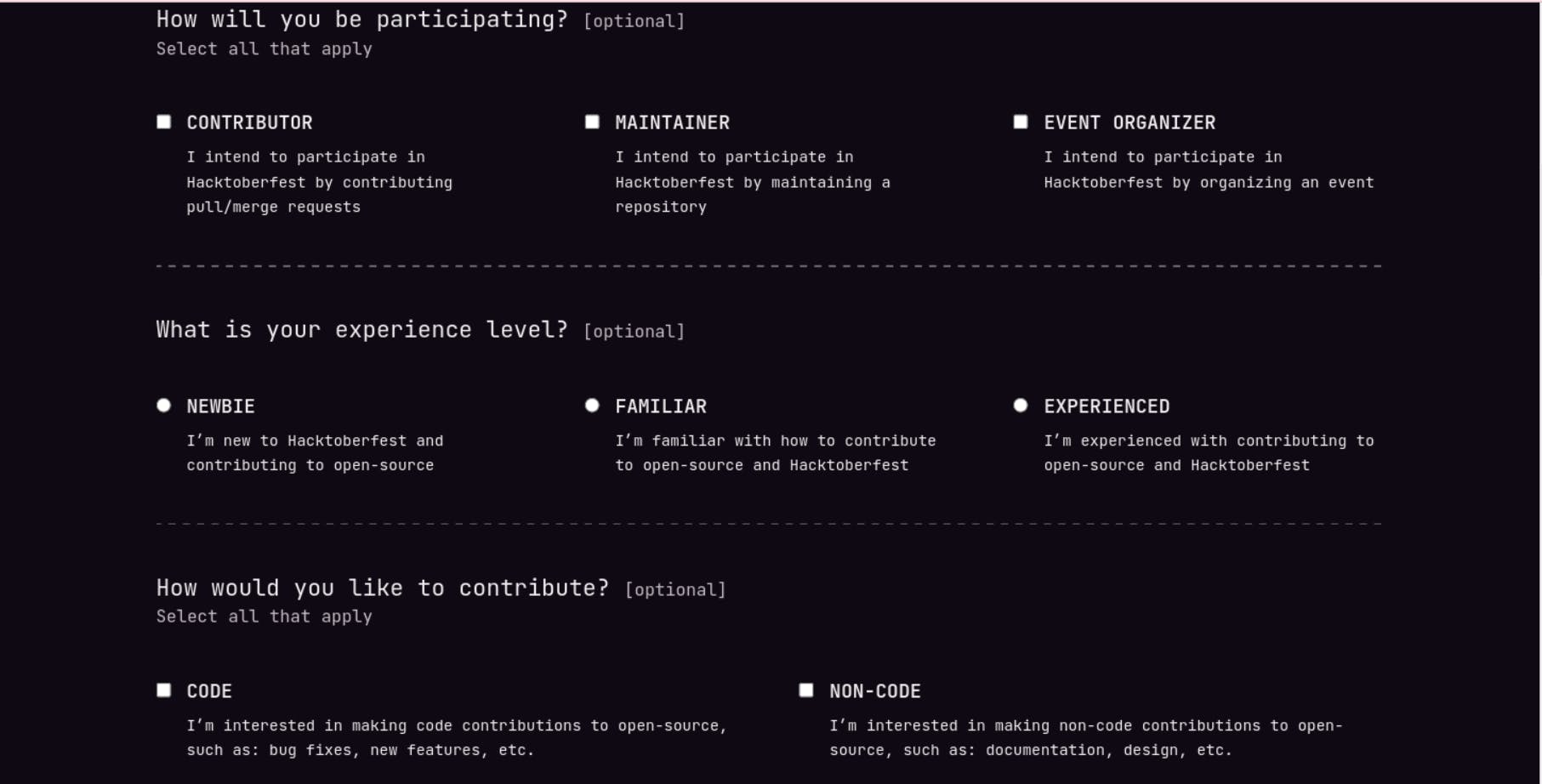
Fill in the correct details and accept the terms and conditions to participate. Once completed, click the "Register" button on the bottom left.
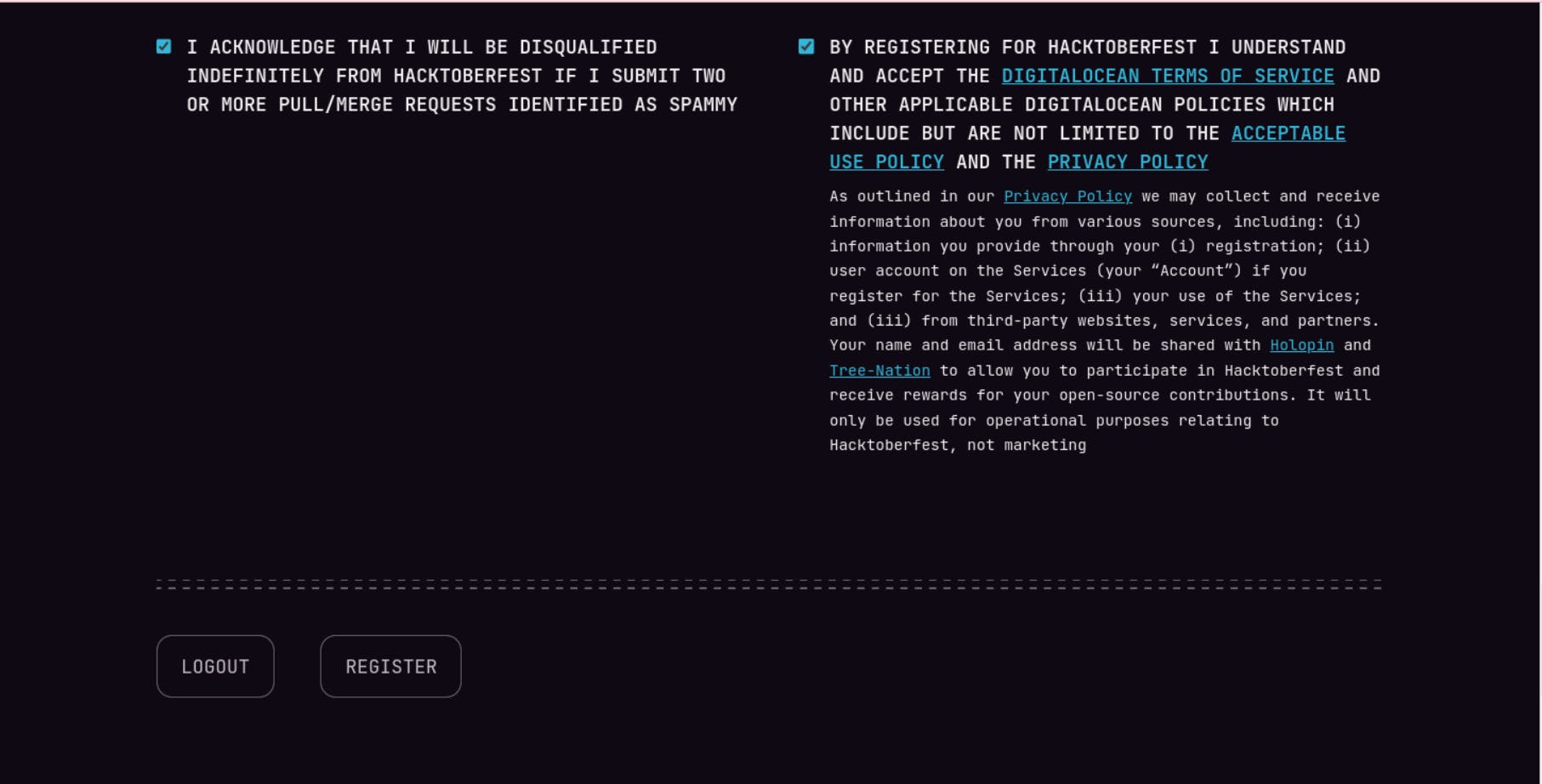
- Once you've been successfully registered for Hacktoberfest, you will find your profile and your progress at https://hacktoberfest.com/profile/

Participating in Hacktoberfest
Here are a few points you should keep in mind before participating in Hacktoberfest. Visit https://hacktoberfest.com/participation/ for more information, resources for beginners and pull/merge request details.

Preparations to Start Your Contributions
Open source contributions require a solid foundation of tools and platforms. Here's a detailed look at how to prepare for your open source adventure :
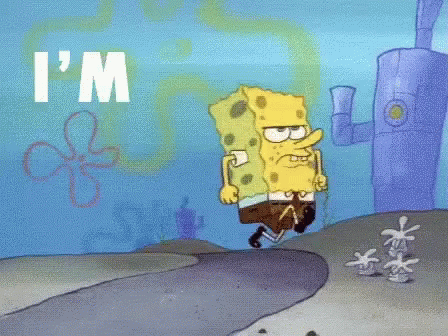
Setting up the development environment
Before contributing to open source projects, it is very important to define your development environment. Here's a small step-by-step guide to help you get started.
Select your operating system: Most open source tools and platforms are compatible with Windows, macOS and Linux. Choose the operating system you are comfortable with.
Install Git: Git is a version control system used by developers around the world. Install Git on your computer and set it up with your name and email address. Git is essential for tracking changes and collaborating with others.
Create your GitHub Account: GitHub is a web-based hosting service for version control using Git. Create an account on GitHub if you haven't already. Your GitHub account acts as your identity in the open-source community.
Set the SSH key: Secure Shell (SSH) keys are cryptographic keys that can be used to securely log into your GitHub account. Creating and adding an SSH key to your GitHub account improves security and simplifies the authentication process.
Select a code editor: Choose the code editor that suits your needs. Popular options include Visual Studio Code, Sublime Text, and Atom. Customize the editor with themes and plugins to enhance your coding experience.
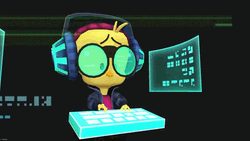
Version Control Systems
Mastering the basics of Git and GitHub. An understanding of Git and GitHub is essential for open source content. Here's what you need to know.
Basic Git: Learn the basic Git commands:
git clone (to clone a repository)
git pull (to update a local repository)
git add (to stage changes)
git commit (to save changes)
git push (to upload changes to GitHub)
GitHub interface: Check out the GitHub interface. Understand repositories, issues, pull requests, branches and commits. GitHub provides an easy way to interact with Git and collaborate with others.
Practice the Git workflow: Practice common Git workflows such as creating a repository, creating a new branch, committing changes, making changes, and creating a pull request. Understanding these workflows is essential to participating in open source projects.
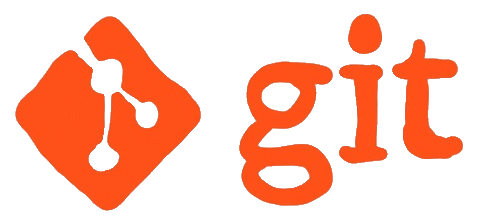
Setup your GitHub Account
Your GitHub account is your gateway to the world of open source. Here's how to get the most out of it.
Complete your profile: Add a profile picture and bio to your GitHub profile. A complete profile gives you credibility in the open source community and helps others understand your interests and expertise.
Check out the projects on GitHub: Browse GitHub repositories to find projects that match your interests. Bookmark archives for future reference. Explore issues and receive requests to understand ongoing discussions and comments.
Follow developers and projects: Follow developers whose work inspires you and projects you're interested in. GitHub's social features let you keep up with their activities and contributions.
Join open source communities: Participate in open source communities and forums related to your interests. Participate in discussions, ask questions and learn from experienced developers. Being part of a community provides valuable support and guidance.
Get involved in open source projects: Start with the beginner-friendly problems noted in the archive. Make mistakes, improve documentation, or add new features. Your contributions, no matter how small, are valuable to the open source community.
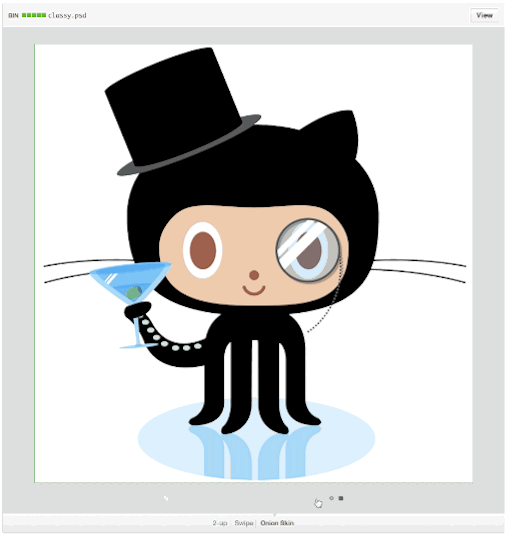
By preparing your development environment, learning the basics of Git and GitHub, and harnessing the power of your GitHub account, you're ready to begin your open source adventure.
Choosing a RIGHT project
For beginners, choosing the niche best suited to their skill sets can be difficult sometimes. When choosing a project to participate in, consider the following factors:
Interest: Choose a project that matches your passions. Whether it's web development, machine learning or design, open source projects can be found in all fields.
Skill: Be honest about your skills. Some projects are beginner-friendly, while others may require advanced programming skills. Start by looking for problems marked as "beginner friendly" or "good first topic".
Community: A welcoming and supportive community can make a big difference. Look for projects with active admins and contributors willing to help newcomers.
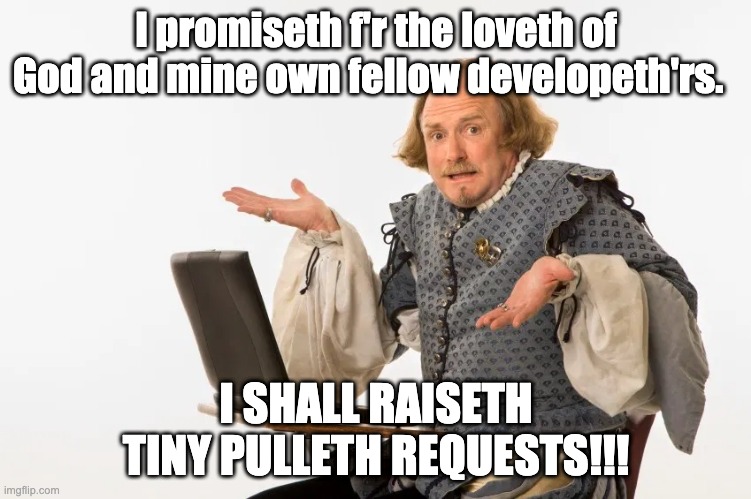
Navigating through Open Source
Open source projects come in all shapes and sizes, from software packages to libraries, frameworks, and even documentation repositories. Navigating this diverse landscape effectively is critical to finding a project that matches your interests and skills.
Types of Open Source Projects
Software projects: These are the most common open source projects, ranging from web apps and mobile apps to operating systems and software tools. If you have programming skills, contributing to these projects often involves tasks such as adding new features, fixing bugs, or optimizing code.
Libraries and Frameworks: Libraries are collections of pre-written code that provide specific functionality, while frameworks provide a structured way to build applications. Development of libraries may involve improving existing functions, adding new ones, or improving the documentation to make it easier to use.
Document repositories: Open source projects always need good documentation. This includes everything from guides and tutorials to API references. Contributing to documentation involves writing, editing, and organizing content to make it more accessible to users and developers.

Assessing project health: forks, stars, issues and pull requests
Forks: The number of forks shows how many people have created their own copy of the project. A higher number of forks may indicate a vibrant community of participants.
Stars: Stars indicate how many users find the project interesting or useful. Although a higher number of stars is not the only metric, it often indicates a well-managed and popular project.
Issues: Issues are problem statements or tasks that require attention. Projects with a clearly documented problem list often encourage participation.
Pull Requests (PRs): PRs are planned changes or additions to the project. Projects that regularly combine PRs indicate an active maintenance process.

License Awareness: Respecting Project Licenses and Copyrights
Every open source project has a license that defines how others can use, modify and share the project. It is very important to understand and respect these licenses. There are different types of licenses such as MIT, GPL, Apache and each of them has its own rules.
The MIT License: permits and enables you to do whatever you want with the code as long as you include the original copyright and license notice on any copy of the code or any significant part of it.
GPL License: requires that all derivative works be released under the same license, ensuring that the entire project remains open source.
The Apache License: allows, like MIT, but also provides an explicit grant of patent rights from contributors to users. Before participating in any project, be sure to read and understand its license to ensure compliance with its terms. By understanding these aspects of open source, you can make informed decisions about the projects you participate in, ensuring a rewarding and productive experience both during and after Hacktoberfest.
Terminologies for your Open Source Dictionary
Open source projects often have unique terminologies. Familiarizing yourself with these terms will not only make your participation easier but will also help you communicate effectively in the open source community.
- Scaling Out: Creating a Starting Point
Before participating in the project, you need your copy of the project archive. Forking allows you to create a personal copy of someone else's project. Your playground should make changes without affecting the original design.
- Pull Requests (PR): Proposing Changes
Pull requests are the heart of open source collaboration. After making changes to the fork repository, you submit a pull request to the original repository. This is the official way to suggest changes. Think of it as saying, "Hey, I made these awesome changes, did you remember to include them?"
- Topics: Identifying Problems and Tasks
Issues are used to track bugs, improvements, tasks, and other issues in the repository. They are a great way to find out what needs to be done. Issues can also be created if you find a bug or have an idea for improvement. They are the starting point for most shows.
- Connecting Conflicts: Resolving Differences
Merge conflicts occur when your branch and the branch you want to merge into have diverged. Simply put, if both you and someone else make changes to the same line in the file, Git doesn't know which change to accept. Resolving these conflicts requires careful integration of changes from different sources. To ensure smooth cooperation, it is important to understand how conflicts are resolved.
- Code Reviews: Learning from Feedback
When you submit a pull request, other authors review your code. They provide feedback, suggest improvements and ensure that changes are consistent with project standards. Code reviews are a great way to learn best practices and improve your coding skills. We welcome feedback as it is a valuable part of the open source experience.
Understanding these important concepts will not only increase your technical knowledge but also promote effective communication with other contributors.
Few Beginner Friendly Tips
Before we conclude this beginner-friendly guide, remember that open source isn't just about writing lines of code; it is a community dance, a haven for creativity and a haven for lifelong learners. As you embark on this odyssey, keep these words close to your heart:
Embrace Collaboration: Open source is a community effort. Ask questions, ask for help and collaborate with other developers. Community is your greatest asset.
Celebrate the small victories: every line of code, every document change, every bug fix is a victory. Celebrate these successes because they are milestones on the way to becoming a skilled assistant.
Learn and adapt: Open source is a continuous learning process. Be open to suggestions, adapt to new technologies and never shy away from exploring new horizons. Each challenge is an opportunity to grow.
Be Patient and Persistent: Contribution might be daunting at first, but persistence is the key. Don’t be disheartened by rejections; instead, learn from them and come back stronger. Rome wasn’t built in a day, and neither is a stellar open source portfolio.
Give Back: As you learn and grow, remember to give back. Mentor others, contribute to documentation, and support a community that builds your skills. Your expertise can inspire and empower a new generation of open source enthusiasts.

Your open source odyssey does not begin with one grand gesture but with small steps. So pick a project, plug it in, submit a pull request and watch your contribution become part of something much bigger than you. With your newfound understanding of open source, you're not just a coder; you are a partner, problem solver and promoter of the greater good of the digital world. So go ahead, write that code, fix those bugs, and document those processes.
Conclusion
Congratulations, brave adventurer! You have reached the end of this guide and are now on the threshold of a remarkable journey into the open source universe. Armed with knowledge, enthusiasm and a hunger to learn, you'll be well-equipped to dive into Hacktoberfest and beyond. By following through the mentioned steps, you'll find yourself navigating the open source landscape with confidence and finesse. Happy coding!

I hope you enjoyed reading this blog. Get ready to kickstart your journey in the world of Open Source. Would you like to share your experiences about Hacktoberfest or Open Source contributions? Let us know in the comments!

You might not see me again, so why not follow me for more : )
